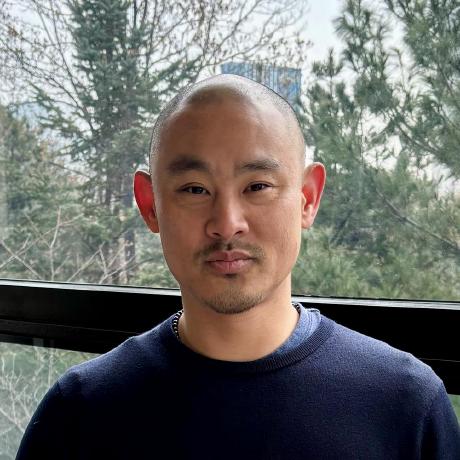Spice v0.18-beta (Sep 16, 2024)
Announcing the release of Spice v0.18-beta.
The v0.18.0-beta release adds new Sharepoint and File data connectors, introduces AWS Identity and Access Management (IAM) support for the S3 Data Connector, improves performance of the GitHub connector, and increases the overall reliability of all data accelerators. The /ready API endpoint was enhanced to report as ready only when all components, including loaded data, have successfully reported readiness.
Highlights in v0.18.0-beta
Sharepoint Data Connector: Use from: sharepoint: to access and accelerate documents stored in Microsoft 365 OneDrive for Business (Sharepoint). The CLI also includes a new spice login sharepoint to aid in local development and testing.
Example spicepod.yml:
datasets:
- from: sharepoint:drive:Documents/path:/important_documents/
name: important_documents
params:
sharepoint_client_id: ${secrets:SPICE_SHAREPOINT_CLIENT_ID}
sharepoint_tenant_id: ${secrets:SPICE_SHAREPOINT_TENANT_ID}
sharepoint_client_secret: ${secrets:SPICE_SHAREPOINT_CLIENT_SECRET}
See the Sharepoint Data Connector documentation.
AWS Identity and Access Management (IAM) for S3: A new s3_auth parameter for the s3 data connector to configure the authentication method to use when connecting to S3. Supported values are public, key, and iam_role. Use s3_auth: iam_role to assume the instance IAM role.
Example spicepod.yml:
datasets:
- from: s3://my-bucket
name: bucket
params:
s3_auth: iam_role # Assume IAM role of instance
See the S3 Data Connector documentation.
File Data Connector Use from: file: to query files stored by locally accessible filesystems.
Example spicepod.yml:
datasets:
- from: file://path/to/customer.parquet
name: customer
params:
file_format: parquet
See the File Data Connector documentation.
Improved /ready Api Now includes the initial data load for accelerated datasets in addition to component readiness to ensure readiness is only reported when data has loaded and can be successfully queried.